DELETE COOKIES,HISTORY,CACHE IMAGE FILES in chrome browser.
Hello guys welcome to my blog "techblog89.blogspot.com".Today I am writing how to delete cookies,history, cache, images file through google chrome web browser. First you have to open browser click corner of the three dots.
next click setting
next also click on advance like
next click clear browsing data
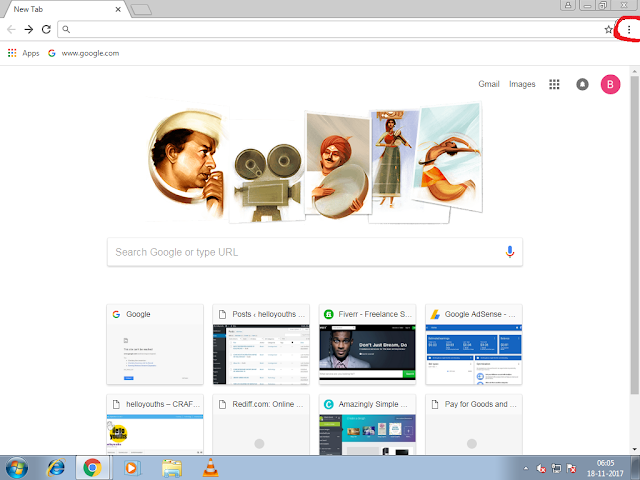






Comments
Post a Comment