MAKE BOOTABLE PEN DRIVE THROUHG YUMI SOFTWARE
Hello everyone welcomes to my website "techblog89.blogspot.com" today I am writing about "how to make bootable Pendrive through a YUMI Software. some tips are given below for you.
First time you have to installed YUMI Software, Next you insert the Pendrive on your desktop or laptop which you want to make bootable. This Pendrive must be formatted.
Next, when you open the YUMI Software that type of homepage you see.
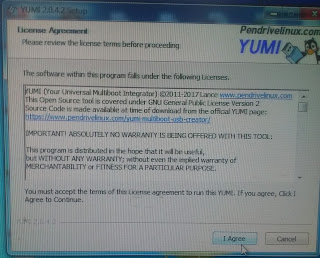
First time you have to installed YUMI Software, Next you insert the Pendrive on your desktop or laptop which you want to make bootable. This Pendrive must be formatted.
Next, when you open the YUMI Software that type of homepage you see.
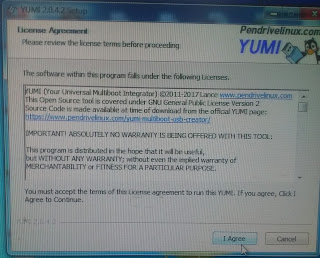
Then click I Agree.Next, this type of screen will appear, I have already dragged which you selecting the booting option.
Two options are there multiple windows.... and single windows......you can choose anyone.
Next, will browse, you find the setup file in your Desktop,and Creat.
Ok friends I hope this articles will be very usefull for you.




Comments
Post a Comment